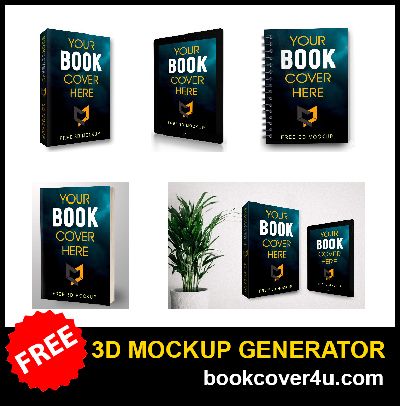Generate Free Book Cover 3D Mockup.
Create book 3D mockup by yourself
Upload your ebook cover and spine as jpg or png file. If you don't have spine file you can select sold color.
Upload your ebook cover and spine as jpg or png file. If you don't have spine file you can select sold color.
EASY 3 STEPS
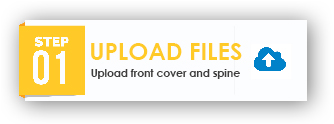


In today's rushed and fast-paced life, many readers only consider ebooks as their better alternative. For publishers, it is a great way to attract many readers towards them. In this era of technology, everything is possible, and one of the most important things you should focus on is making an attractive cover for your book.
Making 2D covers does have a significant impact on books, but it is outdated today. 3D mockups are one of the best choices if you want to make the cover of your book attractive and unique. It adds depth and realism to the design, allowing potential readers to visualize your text by checking their cover. People judge a book by its cover, so you should stay focused while designing it.
It is a 100% free service, so you can try as much as cover you want. Choose the best cover that describes the theme of your book, and always ensure the quality you select should be in higher resolution for better crisp and clean 3D results. It would be best to keep the dimensions in mind for better results.
After selecting the eBook cover, you should upload your eBook cover to this software. It is one of the most straightforward processes, and before finalizing the process, they will allow you to look at your 3D cover. With the help of preview features, you can check what kind of cover and some of the necessary adjustments you need to make it look perfect.
After selecting the 3D mockup style for your book, you should always look for a better 3D mockup style for your book according to genre and theme. You can opt for many options as cover, such as hardcover books, paperback, and many more. Selecting the material for your cover is based on your target audience.
After inspecting the design that you have finalized, you can make adjustments if you feel something half about the cover or a 3D mockup. After finalizing everything, you must save and export your project in high-resolution format. Some of the most common soil types are JPEG and PNG.